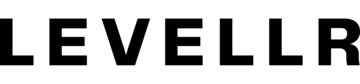See how Levellr works for you in our handy video guides

If you're wondering how to make the most of Discord, we're here to walk you through some of the most useful features. We've created a series of step-by-step video guides that go behind the scenes of our Levellr dashboard, showing you how simple it is to use the key features and functionalities within our software.
The heart of the Leveller experience is the dashboard, your powerful but easy-to-use control panel which unlocks the world of Discord and puts everything you need at your fingertips.
Here are some of the features you can expect to see when you get into your Leveller dashboard.
Server analytics engagement overview
See what messages are being sent, and the reactions from other members. This is really useful to get an idea of where your members are hanging out and what they're excited about.
Audience oversight
See how your server is growing, as well as audience behaviour. For example, music artists can see numbers for Spotify streaming by members, showing you what they're listening to and which superfans are listening most.
Sentiment analysis
In the Activity tab you can get a deeper feel for what your users like and dislike, even tracking by specific keywords to see which topics have fans buzzing (or not).
Monetisation and revenue
The e-commerce tab tracks sales and revenue going via Discord, such as ticket and merchandise sales.
Member info
The members tab shows you who your members are, including contact information.
You're also able to see and of course, no Discord server is completely healthy their level and XP, of course, is a great way to keep your vendors engaged when perhaps you're not always there.
Scheduled posting
Set up posts to go out to your members even when you're not there, maximising your ability to keep the conversation going while optimising the time invested. This is particularly useful when your team needs to see what's coming up.
Community-generated content
Discord is an ideal home for user-generated content (UGC). You can see the content created and shared by your members, and crucially see which pieces of content have sparked other fans to react. With easy access to the most popular UGC, you can reach out to the creator and potentially use it in other social or marketing posts.
Here at Levellr, we help clients like Fall Out Boy and Starbucks engage fans and loyal customers, turning happy and healthy Discord communities into tangible marketing and monetisation results.
To see how it works, check out our YouTube playlist of handy video guides or read more about how a Discord community can help you smash your brand goals.
Contact Levellr today to find out how you can build, maintain and grow a winning community.