Build your own custom landing page to gather member data and marketing consent

When a fan of your brand decides they want to be part of your community, the first thing they see is your landing page. But this is more than just a doorway to an exclusive club: when you custom-build a bespoke landing page on Discord, the first step on the fan journey also becomes a powerful tool for capturing marketing consent and enriching data about each and every new member.
Whatever your vertical, building your community in Discord is a proven way of driving tangible marketing and monetisation results for your brand. You start seeing ROI from the moment each fan clicks to sign up: a custom-made Levellr landing page for Discord achieves an average 51% marketing opt-in. The industry standard rate? Just 2%.
You can create or edit your custom landing page after you've teamed up with Levellr and connected your Discord server to your Levellr dashboard. When that's done, follow this step-by-step walk-through, and watch the video guide to customising your Levellr landing page here. It's one of the easy-to-follow guides now available on Leveller's YouTube channel.
A quick word on your sign-up link
A fan's journey starts with the landing page - or rather, it starts with a link.
The sign-up link for your Discord server can be shared on other platforms, creating a powerful call to action for high-intention fans. Send this link to new members and use it in promotional campaigns everywhere from email newsletters to Instagram stories. Then even before they join the Discord server, the link is already working for you: when you share links tailored to each platform, you can track which sites or campaigns prompt fans to click through to your landing page.
Editing and managing your landing page
Log into your Levellr dashboard and you'll see that your landing page has its own dedicated section. There are two tabs:
The Editor tab is the place to customise your landing page.
The Visitors tab shows data and analytics on your landing page's performance.
Editor tab
You've set up your server. Now it's time to customise that landing page. Open the Editor tab and you'll see your editing options on the right of the screen.
You can customise elements of the page including:
- title
- background
- text and fonts
- logo
- image
- drawing button
- cards
As well as adjusting the look and feel of the landing page, you can add important information like a link to a privacy policy.
And of cpourse, you can get that all-important marketing consent.
Marketing consent
A key element of the landing page is the option to capture marketing consent. The great thing about this is that you establish each and every fan as a contact in your own records, rather than relying on them using the platform. This data capture is GDPR-compliant, and gives you a win-win as build your mailing list as well as your community.
Ask fans for details including:
- name
- phone number
- country
- city
- date of birth
You can also give them the option for personalisation, so fans can choose which mailing lists they're interested in.
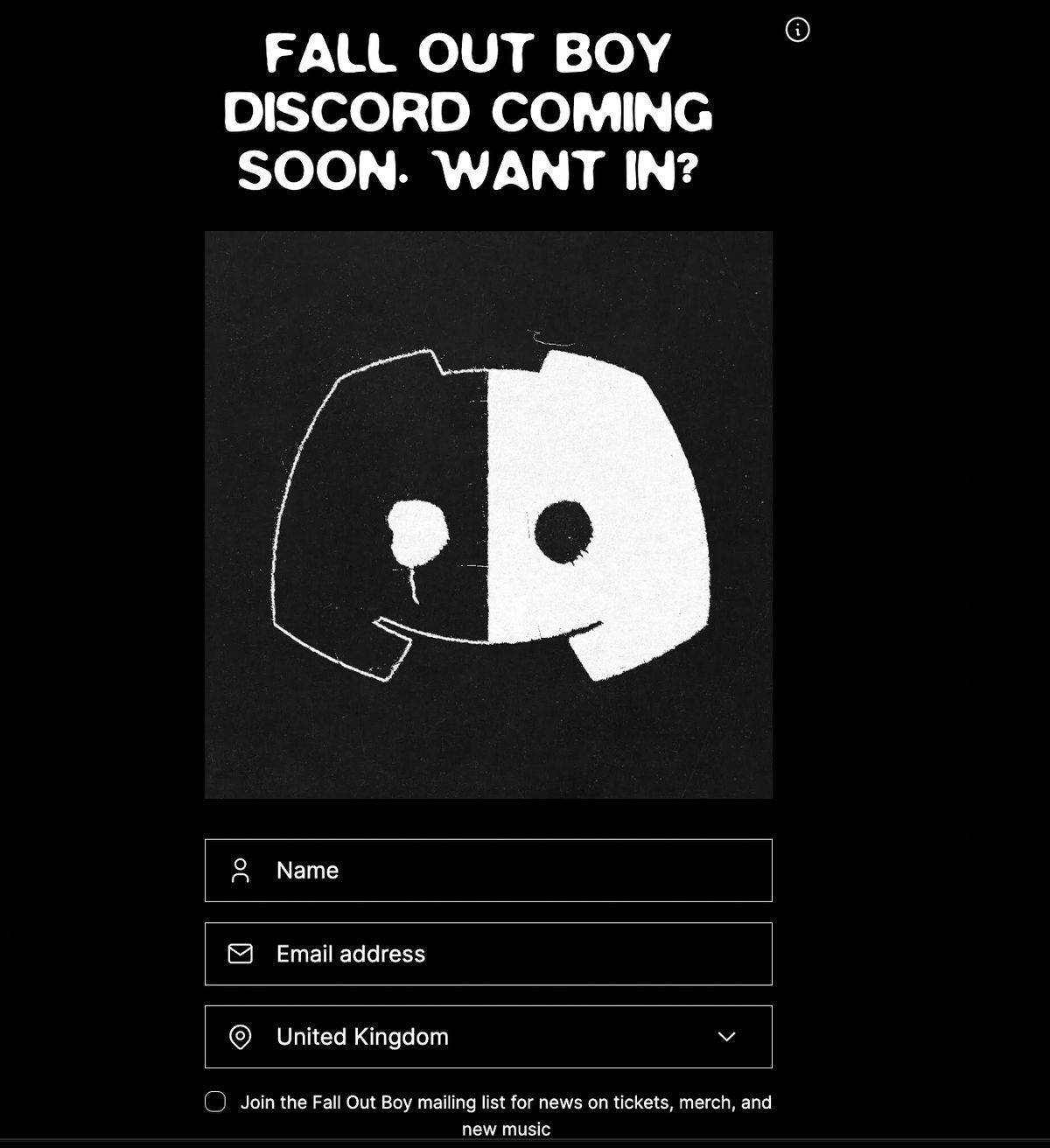
Visitors tab
Once you've built your landing page and shared the link to your fans and customers, you need to see how it's performing. Your landing page gives you a ton of super-useful data analytics and insights to inform your strategy.
The visitors tab shows you how many people are visiting your page, giving you information about your web traffic. Choose between a bar chart or line graph to see how many people have come from which external sources, in the form of page views (whenever someone loads or reloads a page, which may count the same person multiple times) or unique views (when a different browser or person reloads that page, giving you a more accurate idea of the number of people looking at a page).
These can also be downloaded as a report for presenting to internal and external stakeholders, showing how your server is doing and helping you plan strategy.
These graphs can show whatever time frame you need to see. There are preset ranges for an overview of the past month or other set period. Or you can set a custom date picker and see the results of a promotional campaign or activation, allowing you to understand the performance of those campaigns.
Another useful tool is the option to see the countries reached. This shows you the location of members signing up, allowing you to plan appropriate content for that nation, or adjust your strategy to target other countries. That’s just one of the many options for understanding your members and acting accordingly.
Next up: Understanding your Discord community with analytics
The next part of the process is to dive further into the treasure trove of data you're collecting through your server. Watch the video guide to Discord data analytics here.
A community is an essential tool for empowering your fans to engage with the conversation, spend money with you and become brand advocates shouting about how much they love your brand. For more on the simple but powerful tools that help you achieve all this, subscribe to Levellr on YouTube and see more step-by-step video guides to our key features and functionalities.
To learn more about how we can help you drive value by landing on a winning strategy, contact Levellr today.